It’s the most wonderful time of the year: feature release time.
As we wrap up Q3 of a tough year, we’ve been working hard to make your ENFOS experience a little more joyful. This update brings about brand-new ENFOS features that will help you collaborate even more effectively.
Check out some of the new features we’ve just released:
Auto-Save Audit Answers
Here’s a horror story: Have you ever filled out the entire page of audit questions and closed it only to find out you forgot to hit save? Well, we heard your screams.
Introducing an Auto-save feature in the Audit module. No more remorse on unsaved answers. Just type an answer and ENFOS will be your smart assistant who remembers everything you input.
This feature applies to: ENFOS Employee Users
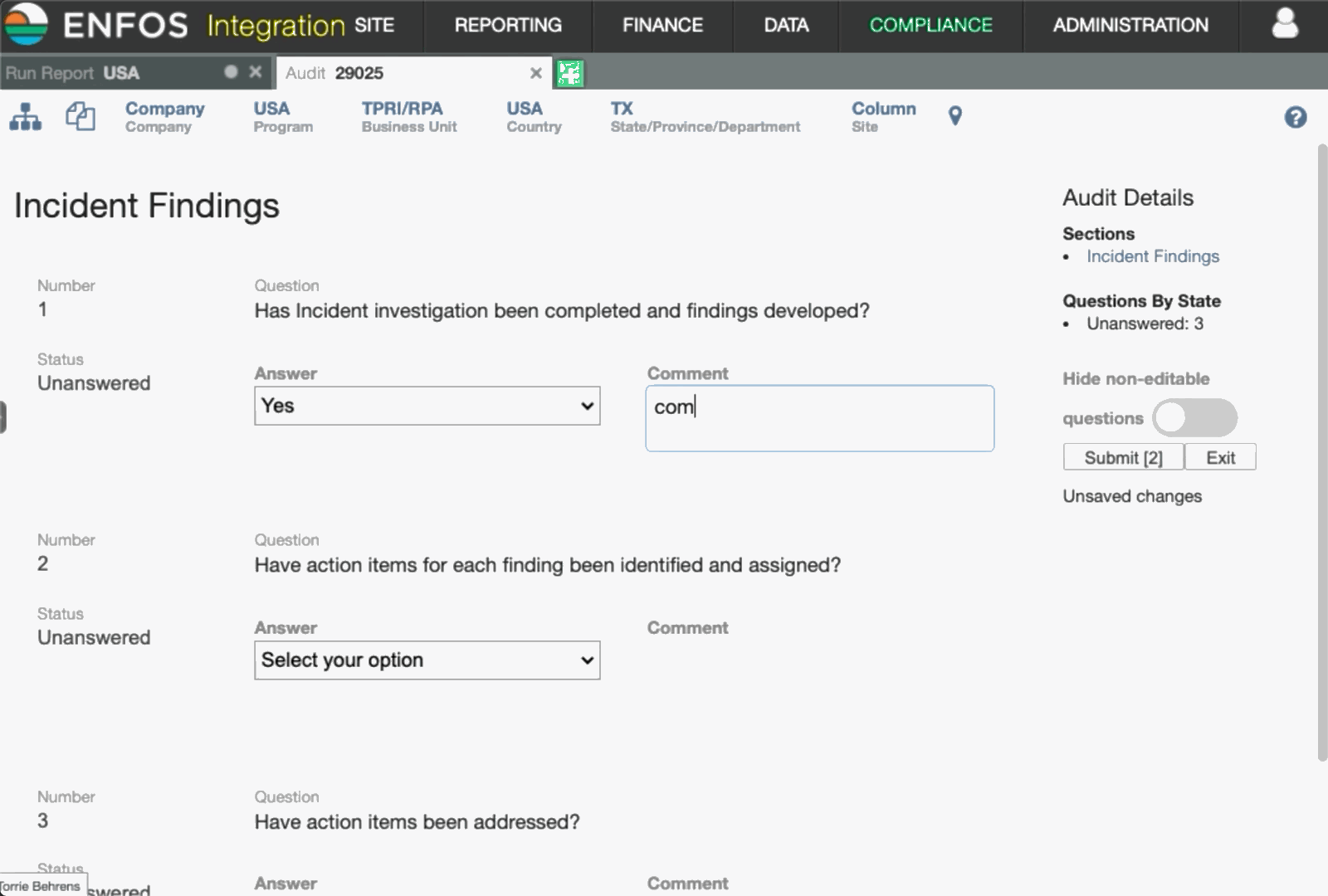
Added New Criteria - Task Level to PO Spend Report
Added in Task Name and Task Level in the report criteria for the PO spend report. If these checkboxes are clicked, then the output will report out proposal data to the task name and task level. If these checkboxes are left unclicked, then ENFOS will roll up the proposal data and exclude task name and task level from the report output. Toggling these checkboxes will help with roll up level details for your PO report.
This feature applies to: ENFOS Consultants Users
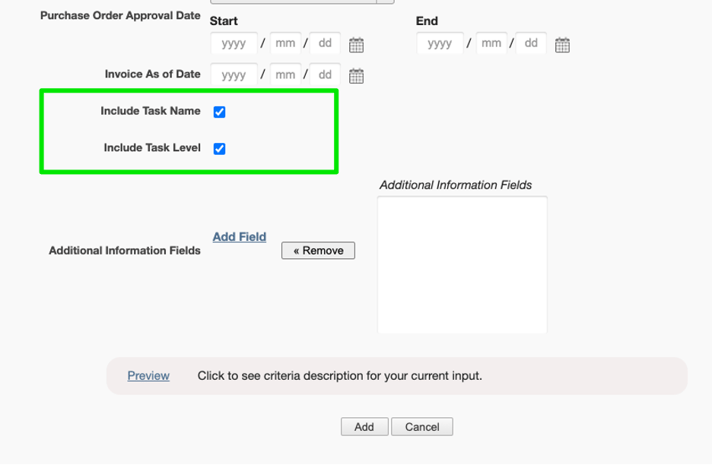
New Audit Permission – Reopening Closed Audit
Oh darn. You just realized you need to make one more small change but -yikes- the audit just closed. Well, we’re happy to announce that particular frustration is now extinct.
Audit Admin permission has been updated to include new permissions. Now Audit admins can re-open closed audits and re-open questions within that audit. To do that, just click View action on the audit you wish to reopen and on the top left you’ll see a new button ‘Reopen.’ (You’ll be prompted to fill out a reason so the record of why and when is always traceable.)
This feature applies to: ENFOS Employee Users
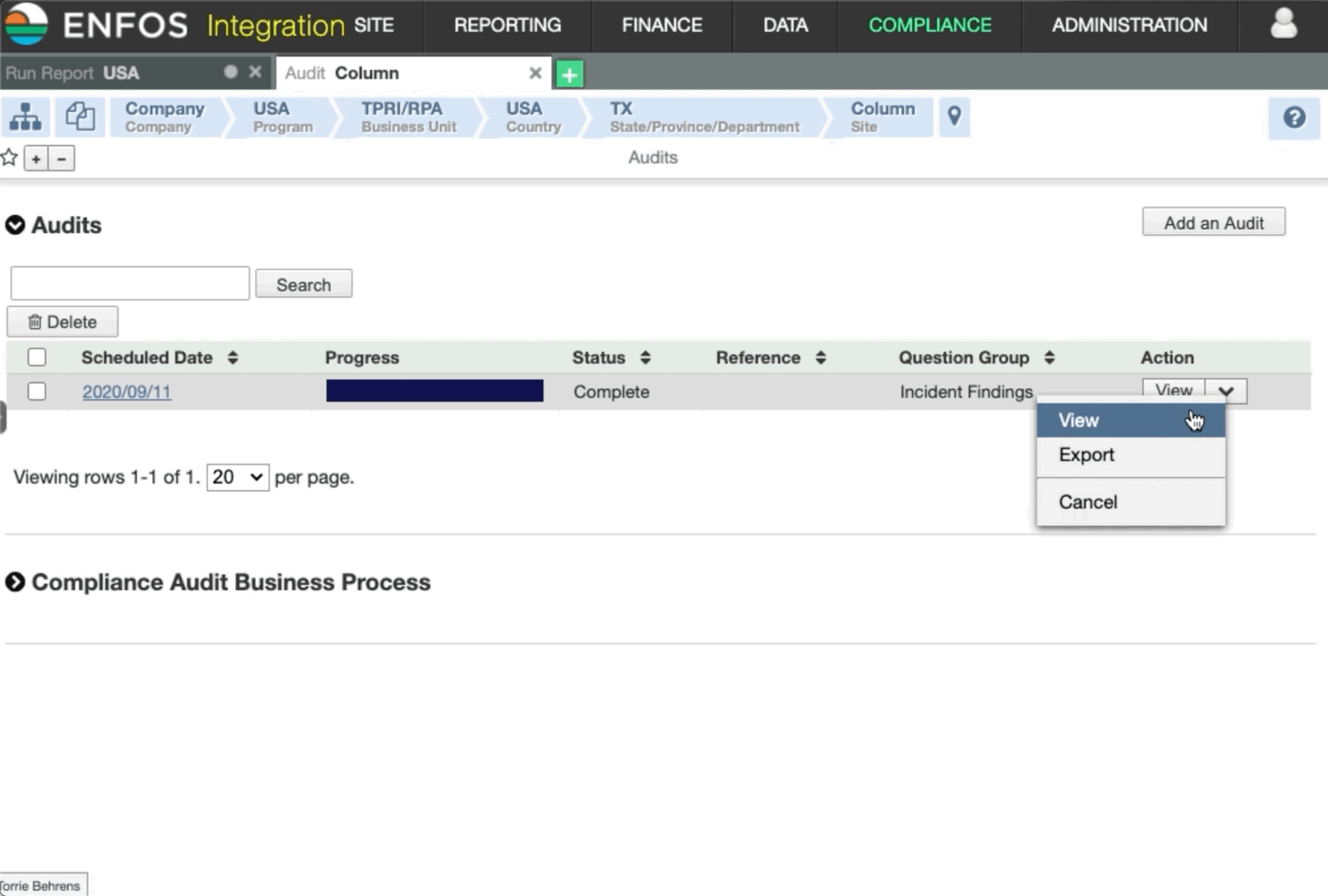
Added Vendor Field in Activity Module
Quick Q: Do you find yourselves putting the vendor name in the comment of an activity so that you can keep track of not just the activity but also the vendor associated? We thought as much. Now, vendors have their own field. This helps PMs identify their activities and which company is managing them. The new Vendor field also comes with a lookup. The best part? It makes it reportable. Hence a new column in the Activity report. (This is an optional field.)
This feature applies to: All ENFOS Users
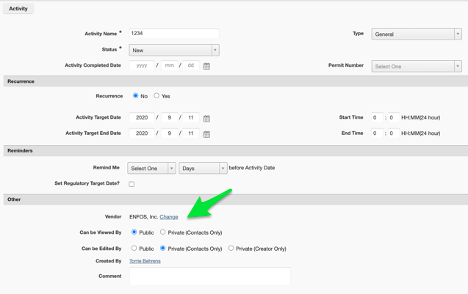
New GL Parameter Report
We’ve now added a new report under Admin called GL Parameter report. In the past, the GL Parameters information was able to be reported under Misc > Settings but they were in rows. With the new report you’ll see those in columns which match the import format better. Updating settings is a breeze!
This feature applies to: ENFOS Admin Users
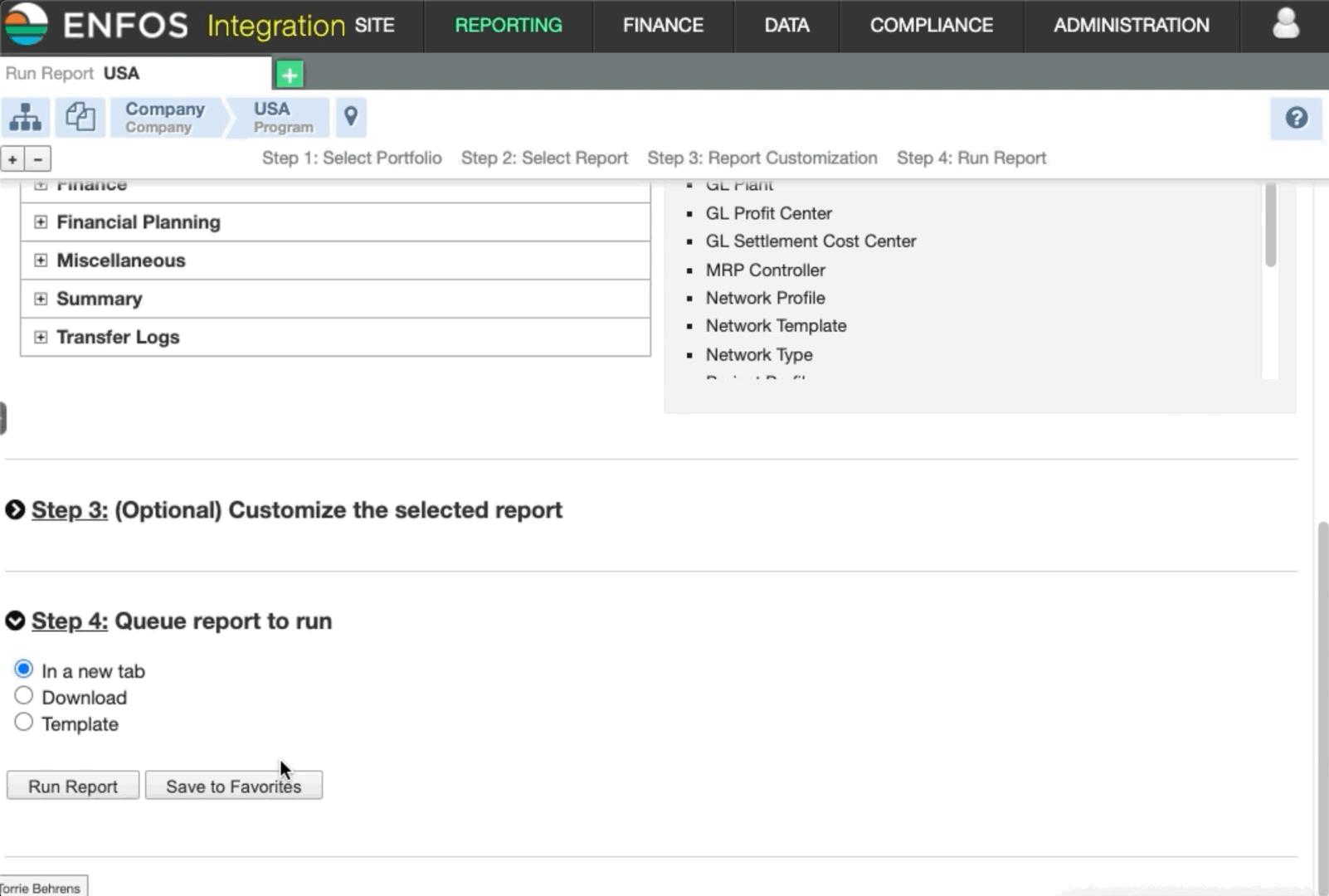
If you have any additional questions about this information, please contact your local ENFOS Admins.
That's all for now! I hope these new features bring you deep, peaceful cloud management bliss.




